Use caution when building or editing a workflow. For further advice or to arrange training, contact your professional services consultant.
The SqlQueryActivity can be used to run a SQL (Structured Query Language) select statement that can be used to retrieve information from a database.
Updating the database directly or with an activity is not advised.
The SqlQueryActivity is located in the Tribal Generic section of the Tribal Toolbox.
The minimum requirement for the SqlQueryActivity is the Sql value.
This activity contains the following relevant properties:
| Section | This field | Holds this information... |
|---|---|---|
| Misc | CommandTimeOut |
The time out value in seconds. The CommandTimeOut property is set to 0 by default. |
| ConnectionString | The parameters needed to establish a database connection (for example: the database name). | |
| DataTable | The DataTable variable that will hold the dataset returned by the query. | |
| DisplayName |
The title of the activity. The DisplayName property is set to SqlQueryActivity by default |
|
| Exception | The exception in the event of a failure. | |
| Sql | The SQL statement that you want to run for all database types. |
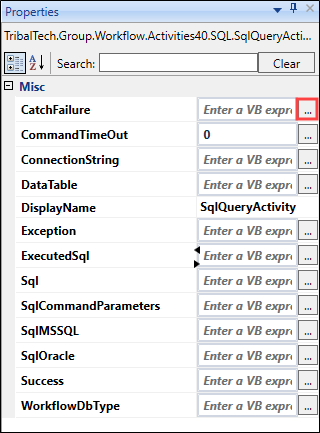
Clicking the ellipsis button adjacent to the relevant field opens the Expression Editor where you can enter the relevant code in the Visual Basic (VB) format.